
Conducting a professional drone roof survey isn't just about flying. It's a systematic procedure you'll follow from start to finish.
You'll move from critical on-site preparations through to detailed analysis and client reporting. While the steps seem straightforward, how you execute each one is what separates a basic overview from a truly valuable assessment.

30 Second Summary
- Conduct pre-flight checks and program the automated flight path for complete roof coverage.
- Execute the flight mission to automatically capture hundreds of high-resolution, overlapping images.
- Process the image data into a high-resolution orthomosaic map and a 3D model.
- Analyze the digital models and photos to identify and tag damage or potential issues.
- Generate a detailed report with annotated images and review the findings with the client.
Pre-Flight Preparations and On-Site Safety Checks
Before you launch a drone for any roof inspection, completing a thorough pre-flight and on-site check is non-negotiable for a safe and successful mission. You'll start by inspecting your drone's hardware.
Confirm propellers are secure and undamaged, and check that you have fully charged drone batteries. It’s also critical to verify all firmware for the drone, controller, and app is updated. You must check weather conditions and local airspace regulations for any flight restrictions before you even leave for the site.
Once on location, you’ll conduct a site survey. Establish a safe and level takeoff and landing zone, clear of people and obstructions.
Walk the property to identify potential flight hazards like power lines, trees, or antennas. You should inform any residents or workers about your flight. Lastly, power on your system, and ensure you have a strong GPS signal before initiating takeoff.

Programming the Automated Inspection Flight Plan
After completing your pre-flight checks, you'll use a flight-planning app to program the automated mission. This software is key for ensuring comprehensive and consistent coverage of the entire roof surface. You'll start by defining the flight boundary on a satellite map, simply by tracing the perimeter of the building's roof directly within the app.
Next, you'll configure the specific flight parameters. You'll set the flight altitude, which directly impacts the image resolution.
Then, you'll define the front and side image overlap, typically around 75%, which is crucial for creating accurate 3D models or stitched maps later. You’ll also set the camera's gimbal angle to capture either straight-down (nadir) views or angled (oblique) shots for more detail on slopes and equipment. Once you've confirmed all settings, the app generates the complete, optimized flight path for the drone’s automated inspection.

Executing the Flight and Capturing High-Resolution Data
With the flight plan uploaded, you'll launch the drone to initiate the automated drone roof inspection mission. The drone then autonomously flies the grid pattern you created. It maintains a constant altitude and speed, ensuring consistent data capture across the entire roof surface.
Your primary role now shifts to that of a safety observer. You'll keep a visual line of sight on the drone, monitoring its systems, drone battery levels, and the immediate airspace for any unexpected obstacles. You're always prepared to take manual control if an emergency arises.
As the drone navigates its waypoints, its high-resolution camera automatically captures images. It’s programmed to take hundreds of photos with significant overlap between each shot, ensuring there are no gaps in coverage.
The entire flight for a standard roof often takes just 15 to 20 minutes. Once the drone completes its final pass, it will automatically return to its home point and land safely.

Processing the Raw Data Into a Usable Digital Model
Once the drone's landed, your work shifts from the field to the computer. You'll start by transferring all the captured data from the drone's SD card to your workstation. This raw data, consisting of hundreds of high-resolution, overlapping photos, is the foundation for creating your digital model.
Next, you’ll import these images into specialized photogrammetry software. This powerful program analyzes each photo's GPS geotag and finds common points across the entire image set.
It then meticulously stitches them together, a process that can take several hours depending on the project's size. The primary output is a high-resolution orthomosaic, which is a single, distortion-free map of the roof. The software also generates an accurate 3D model, creating a digital twin of the property. This provides you with a comprehensive and fully measurable view of the roof’s structure before you begin your analysis.
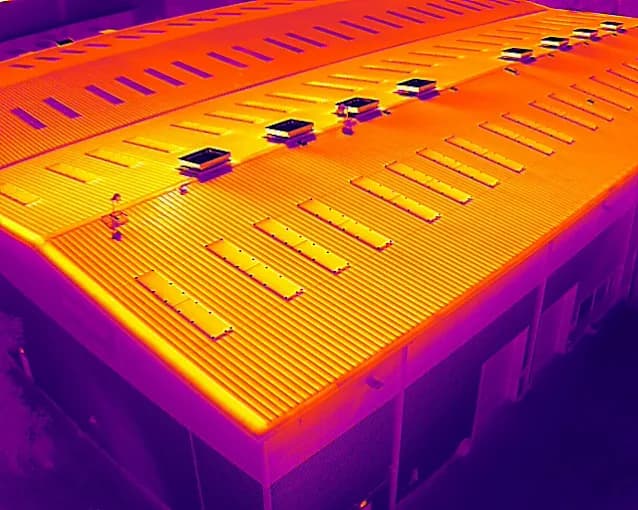
Analyzing Images for Damage and Potential Issues
The first step is to systematically analyze the orthomosaic map. This stitched-together image provides a complete bird's-eye view of the roof. You'll scan this overview for large-scale anomalies like discoloration, ponding water, or patterns of widespread granule loss.
Once you've identified potential problem areas on the map, you’ll dive into the individual high-resolution photos for a closer look. This is where you meticulously inspect for specific damage.
You’re searching for cracked, curled, or missing shingles and zooming in to spot popped nails. You'll also check flashings around vents and chimneys for rust or separation and examine gutters for blockages. Using specialized software, you can digitally tag each issue you find directly on the image. This detailed examination helps you build a complete picture of the roof's current condition by identifying every potential weak point or area of existing deterioration.

Generating a Comprehensive Inspection Report
After you've finished tagging every problem area, you'll compile those findings into a single, cohesive document. This is your comprehensive inspection report.
Most drone roof inspection software automates this step, pulling all your annotations, notes, and images into a professional PDF format. You can often customize the report with your company's branding, adding a polished touch to the final product.
The software organizes everything logically, transforming complex data into an easy-to-understand record that ensures no detail gets missed. The report’s core is its visual evidence.
It integrates overview shots for context with detailed, zoomed-in photos of each identified issue. You'll ensure every annotated image is paired with a clear, concise description explaining the problem, such as lifted shingle, damaged flashing, or significant granule loss. This creates a permanent, undeniable record of the roof's condition at the time of inspection. Your goal is to deliver a complete, data-rich deliverable.

Reviewing the Findings With the Client
Because the report is packed with technical detail, just emailing it isn't enough. You need to schedule a follow-up meeting, either in-person or via video conference, to personally review the findings. This step ensures they fully understand their roof's condition.
You'll walk them through the report section by section. Use the high-resolution images and videos to visually guide them to specific areas of concern, like cracked tiles or compromised flashing.
Explain the technical terms and what they mean for the roof's long-term integrity. It's your job to translate complex data into clear, actionable insights.
You must clearly explain the severity of each issue and answer any questions. Conclude by presenting your professional recommendations for repairs or maintenance, helping them prioritize the most critical tasks. This personal review builds trust and empowers your client to make informed decisions about their property.

Frequently Asked Questions
How Much Does a Drone Roof Inspection Cost?
You'll find that a drone roof inspection typically costs between £150 and £500. Your final price isn't fixed; it's influenced by several key factors. The size and complexity of your roof are the biggest drivers, as a larger or steeper roof requires more flight time and data processing. The level of detail you need in the final report also affects the cost. Getting quotes from local providers will give you the most accurate price.
Are Your Drone Pilots Licensed and Insured Against Accidents?
Yes, all our drone pilots are licensed and insured. They hold the required A2 CofC or GVC qualifications as mandated by the CAA (Civil Aviation Authority) for commercial work in the UK. You’re fully protected, as we carry comprehensive liability insurance that covers your property against accidents. Your safety and peace of mind are top priorities, so we operate with the utmost professionalism. You can always request to see our documentation before we begin any work on your property, ensuring you feel completely secure with our service.
How Long Does the Entire Inspection Process Take?
Your on-site inspection is fast, typically lasting 30 to 90 minutes, depending on your roof’s size and complexity. After the drone captures all the data, our team gets to work. We analyze the high-resolution imagery and compile our findings. You’ll receive your complete, detailed digital report within 24 to 48 hours. The entire process is efficient and won’t disrupt your schedule, letting you get answers about your roof’s condition without the wait.
In What Weather Conditions Can You Not Fly?
You can't fly in precipitation like rain or snow, as moisture damages the drone’s electronics. You’ll also stay grounded during high winds, which cause dangerous instability and risk a crash. It’s unsafe to operate in heavy fog, extreme cold that drains drone batteries, or during an electrical storm. You're required to wait for clear, calm weather conditions to ensure you can operate safely and maintain full control while you're in the air.

How Do You Handle Privacy Concerns for Neighboring Properties?
You handle privacy concerns by being proactive and transparent. You should inform neighbors about the inspection beforehand. Plan your flight path to stay strictly within your client’s property lines, and don't fly directly over their homes. You'll angle the camera to focus only on the target roof, avoiding views into their yards or windows. If you accidentally capture any private information, you're responsible for blurring or obscuring it in the final report.
Find Your Certified Roof Inspection Expert Today
As this guide demonstrates, a professional drone roof inspection is a complex technical process that requires expertise at every stage. From safe flight execution and data capture to creating accurate 3D models and identifying subtle roof defects, the quality of your final report depends entirely on the skill of the drone operator.
This is precisely the problem HireDronePilot solves. We are the UK's premier managed marketplace, dedicated to connecting businesses with verified professional drone pilots for hire.
Our network features qualified inspectors with the specific certifications and experience in photogrammetry needed to detect damage and deliver actionable reports. We streamline drone services through competitive bidding, ensuring quality, compliance, and value for every aerial project across the United Kingdom.
Don’t leave the condition of your property to chance. Find accredited and insured drone roof inspection services on our platform and get the clear, data-driven insights you need to protect your investment.
About the Author

Written by
Peter Leslie
Peter Leslie is a CAA-approved commercial drone pilot with 10+ years experience and over 10,000 flight hours. He holds the GVC and A2 CofC drone licences with full CAA Operational Authorisation. Peter is a member of ARPAS-UK, the UK's non-profit trade association for the drone industry. He founded HireDronePilot to connect UK businesses with qualified, insured drone operators.
Looking for More Drone Work?
Join the UK's leading network of professional drone pilots and grow your business.
Open Access
Bid on any job - all jobs open to all pilots
Grow Revenue
Access high-value commercial projects
Stay Busy
Fill your schedule with regular work
Related Articles

Our Drone Survey Service In Stirling, Scotland
Bringing you Stirling drone survey data from areas no one else can fly.

How Much Does A Drone LiDAR Survey Cost
Forecasting your drone LiDAR survey cost requires understanding what's hidden beyond the initial quote.

Step By Step Process Of Drone LiDAR Survey
Next, discover the crucial post-flight steps that determine your survey's success.
